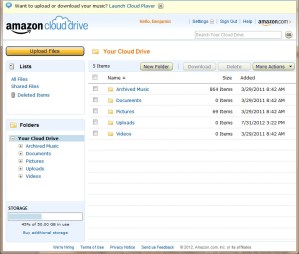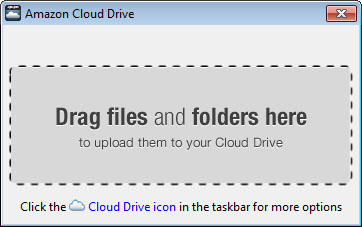Amazon Cloud Drive did not get a thumbs up review from me last year. Yet it had one redeeming quality and that was the unlimited music storage when you purchased the 20 gig plan at $20 a year. Frankly that was enough for me to sign up . However I have more than a trig of personal files that I would like to back up.
After backing up most of my music there was little reason for me to deal with the Amazon Cloud Drive.
https://hosting-reviews-exposed.com/off-topic/amazon-cloud-drive.html
In late July, I forget it what it was that I was doing on Amazon with my iPad. But I got an advisement. This is the point where I click accept without actually reading what the heck I just signed up for. The option of improving the quality of some of my mp3’s was irresistible.
Before I continue on my second review of the Amazon Cloud Drive, it’s time for a disclaimer:
While I may not be able at this time to make a commission off of the Amazon Cloud Drive, every time I mention Amazon Cloud Drive there is a link. In short you buy from one of those links I get paid a commission. Which means I don’t hate affiliate programs, nor unlike the people I rail against will I tell you to buy a product simply to make a profit. I actually use what I review.
Oh joy Benjamin is going to do a post on Amazon Cloud Drive, what does this have to do with hosting?
In short I bring up the Amazon Cloud Drive because I am going to recommend it. As I think that it is now a viable back up option. With some bugs that I will discuss further in. If you have hosting, I think it is vital to consider this or some other option for backing up your site. Seriously do not expect any pity from me because your host lost your data. As I personally think anyone that leaves their backups to their host are asking for the worse case scenario. Which is all/part of your data is lost to oblivion.
The most your host is liable for is a month of what you paid them. Seriously read your terms of service, I have yet to find a host that does not have a limit on responsibility in the terms of service, most cases they take no liability for data lose.
So please if your data is valuable do yourself a favor and back up your data. This is one option and in a post next month I will outline some others which of course will have affiliate links. Also if you don’t believe me on the liability read your hosting provider’s terms of service.
Amazon Cloud Drive is now a reasonable back up option
The big problem with the Amazon Cloud Drive last year was the inability to import folders. I was told that I can create folders than import the items. That would have taken a long time, making the use of Amazon Cloud Drive ineffective. Seriously it would have taken me a month to recreate every folder.
That has changed the Amazon Cloud Drive now imports folders with a desktop application that has a window you drag and drop your files to. The other nice thing about it is that you can restart your computer and it will start out where it left off. You can also pause if needed. Which I have had to do as I have to upload other files to clients sites. Currently I am in the progress of uploading my pictures, should be done in another week. At which point I upgrade to the next Amazon Cloud Drive plan. I should be up to a trig by December (I am taking every prorated advantage I can get).
Other than Music there was not much reason to get a Amazon Cloud Drive account beyond the $20 a year plan. Now it is no longer unlimited, but more details on my post tomorrow. But for $5 more a year I get 50 gigs as opposed to 20 gigs at $20 a year.
Reasons to get the Amazon Cloud Drive
- You get 5 gigabytes for free
- Desktop Application that uploads (or downloads your files in the background).
- Uploads files and folders
- Right clicking on files and folders from your pc provides the option to upload.
What is missing from the Amazon Cloud Drive?
I think the biggest thing missing from the Amazon Cloud Drive is file synching. After all some of my files get updated, or I add more files to folders. I am pretty prolific at taking pictures, and probable worse so since I went from the iPad to iPad 3. This is something I would be more than willing to pay extra for especially when I start using this for bigger files.
- File synching
- Back up scheduling
- Option to list some folders/files that go through multiple changes to have multiple backups if file synching was implemented.
- The ability to access Amazon Cloud Drive files by Amazon Kindle Fire, iPad and other tablets. (yes I know that this can be done through the browser).
- Space beyond 1 trig byte
- Server to Amazon Cloud Drive back ups (which would be far faster than from PC to cloud drive).
The Amazon Cloud Drive is a good option especially if your sites back up is less than 5 gigs.